In the digital age, downloading MP3s from YouTube has become a common practice for users wanting to enjoy audio content offline. However, this convenience often comes with the risk of encountering scams that can compromise your device's security and your personal information. To navigate this landscape safely, it is essential to know how to identify and avoid potential scams associated with YouTube MP3 conversions.
Recognize the Red Flags
Several red flags can help you identify a potentially scammy YouTube MP3 converter:
- Excessive Pop-up Ads: If a site bombards you with pop-up ads or redirects you to other websites aggressively, it’s a strong indicator of a low-quality or potentially harmful service.
- Requests for Personal Information: Legitimate YouTube MP3 converters do not require personal information like your email address, phone number, or, critically, any financial information.
- Promises of Unbelievable Features: Be wary of converters that offer overly ambitious features, such as unlimited free downloads at an unrealistically fast speed. If it seems too good to be true, it probably is.
Use Trusted Sources
To avoid scams, always use reputable sources for downloading MP3 files:
- Research: Look up reviews and testimonials about the converter. Platforms like Reddit, tech blogs, and YouTube itself can be great resources for community feedback.
- Recommendations: Use converters recommended by trustworthy tech websites or from your network of friends and family who have had direct experience with the product.
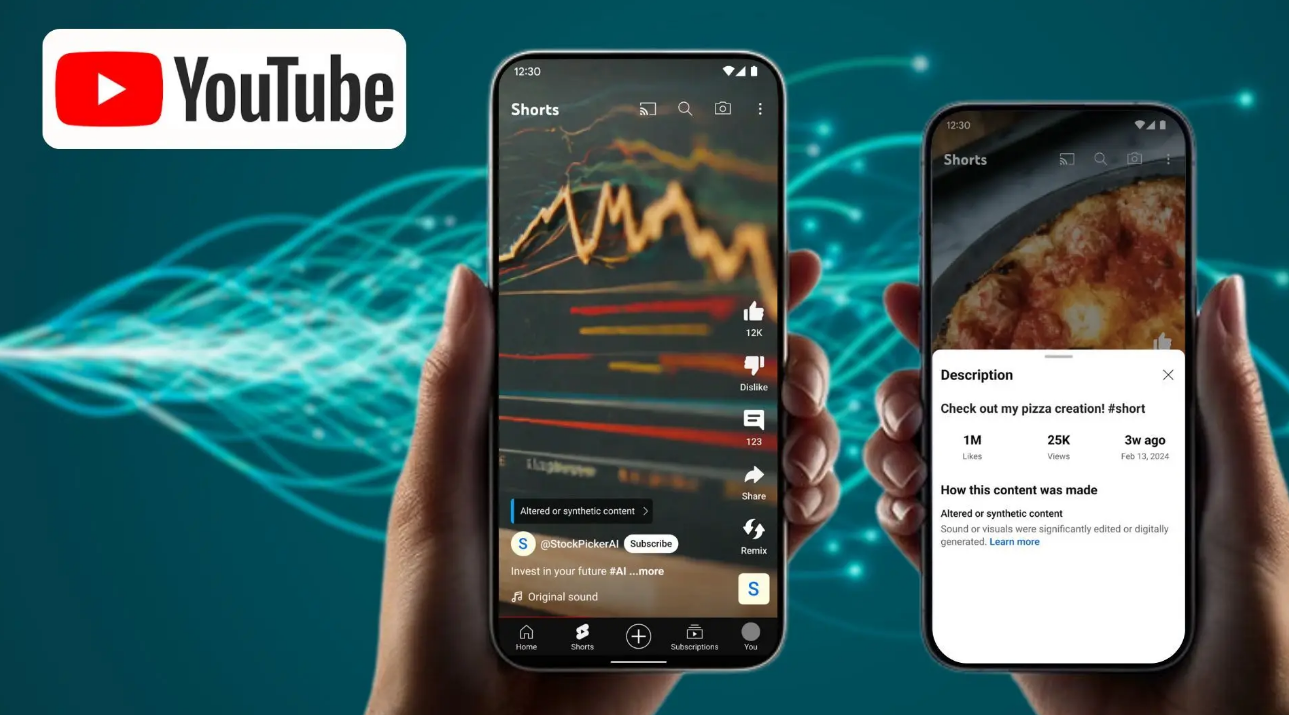
Secure Your Device
Protecting your device is crucial when using online converters. Here are some protective measures:
- Antivirus Software: Ensure your antivirus software is up to date and active. It can detect and block malicious software that might come from compromised websites.
- Ad Blockers: Installing an ad blocker can prevent malicious ads from executing harmful scripts in your browser.
Opt for Software with Transparent Policies
Choose conversion software that provides clear information about its operations:
- Privacy Policy: Read the privacy policy carefully. It should clearly state that the service does not store your data or share it with third parties without consent.
- Terms of Service: Understanding the terms of service can help you ascertain the legality and safety measures the service undertakes.
Regularly Update Your Software
If you use a desktop application to convert YouTube videos to MP3, keep it updated:
- Software Updates: Regular updates help patch security vulnerabilities and enhance the functionality of the software, keeping it safe and efficient.
Legal and Ethical Considerations
Remember to consider the legal aspects of downloading content:
- Copyright Laws: Ensure that you are legally allowed to download the content. Typically, content created by others is copyrighted, and downloading it without permission may violate copyright laws.
By following these guidelines, you can enjoy downloading youtube mp3 files without falling prey to scams. Safeguarding your digital activity is not just about protecting your device, but also about ensuring your online experience remains secure, efficient, and enjoyable.